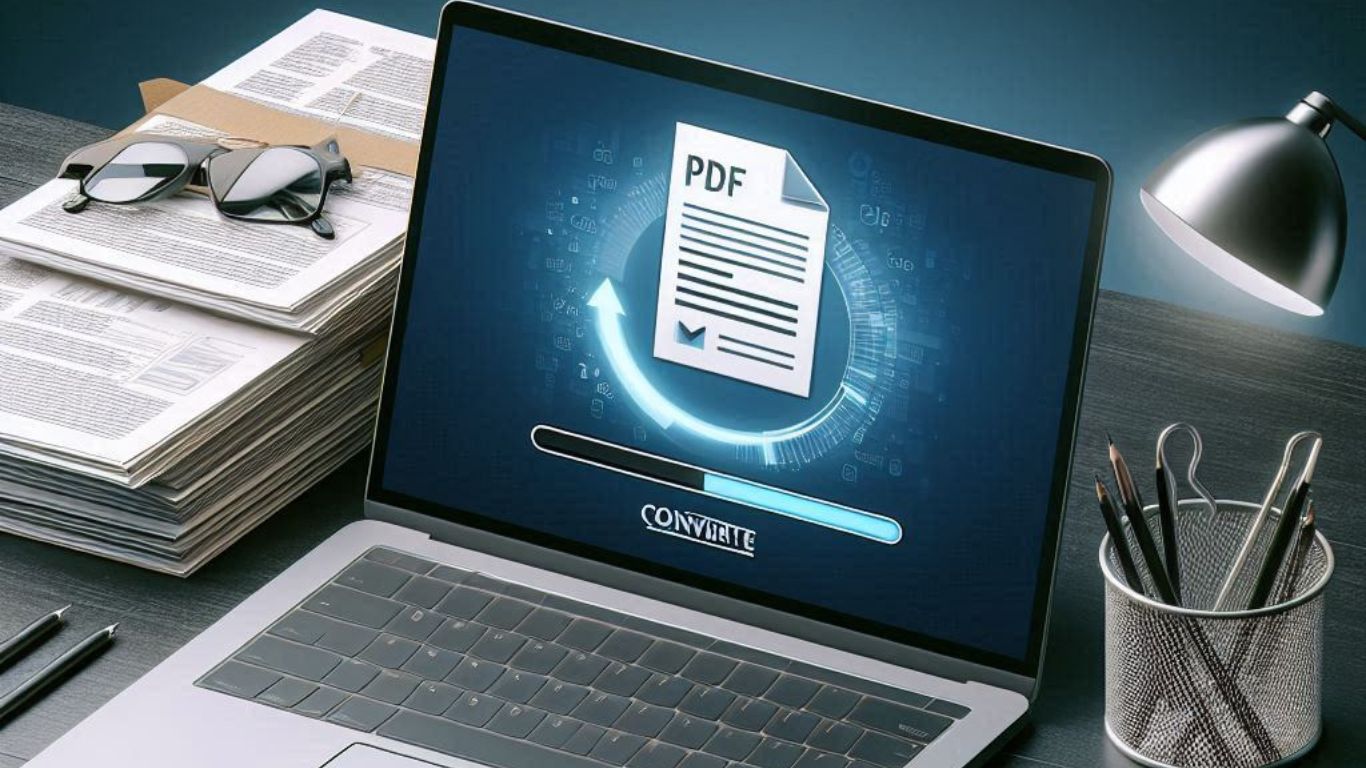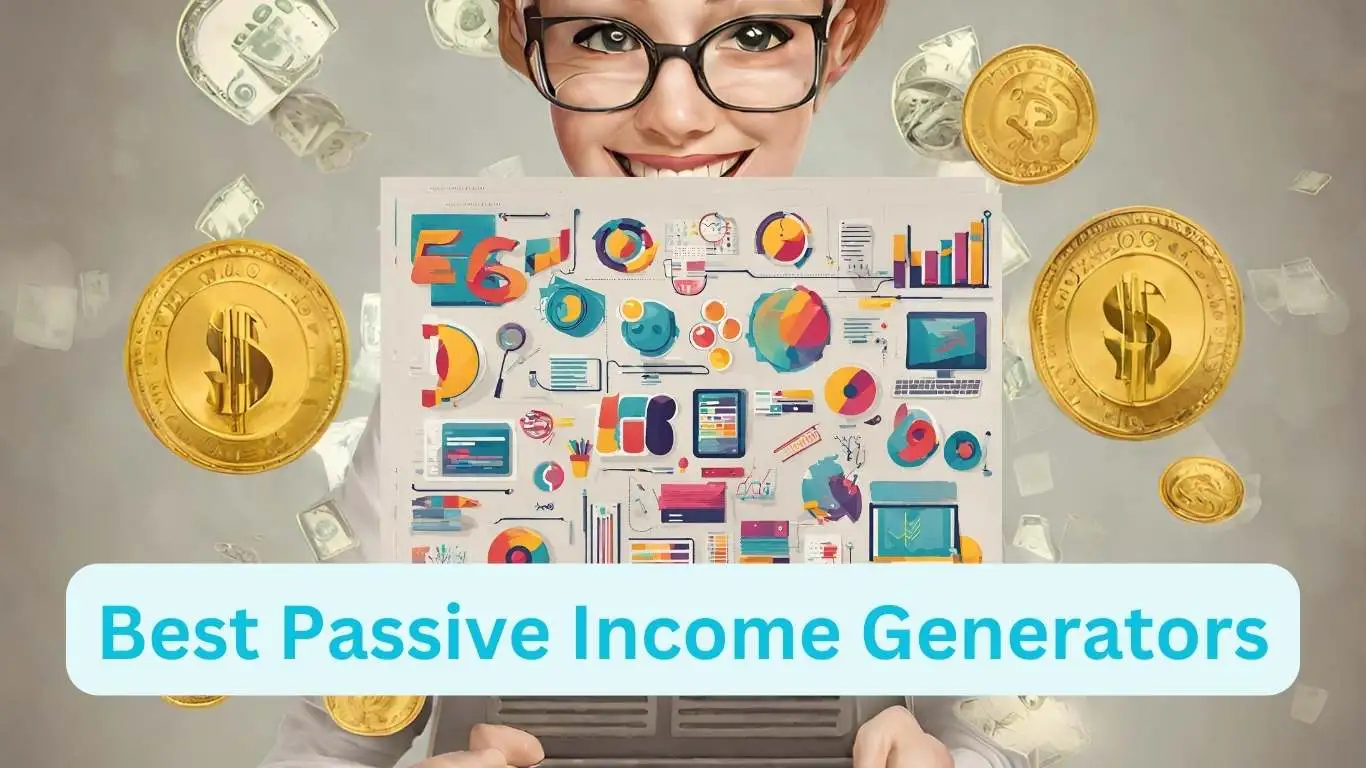Great news for WhatsApp users! Starting now, How to pin messages on WhatsApp. With this new feature, you can pin any type of message, text, poll, or even emojis in personal or group chats.
In the latest update, WhatsApp has introduced the ability to pin messages on Whatsapp in the app. Among various features added to the messaging platform in the past few weeks, this is one of the notable ones.
The option to pin any conversation on WhatsApp has been available before. However, the ability to pin specific messages or texts was not there. With this new update, users can now pin specific messages or texts, making it easier to find important information. The feature has been rolled out and may take some time to reach all users, according to sources.
The WhatsApp Pinned Messages feature works similarly to the chat pinning function. When a user pins a specific message within a chat, it gets highlighted and stays at the top. Through this, users can highlight and easily access any address, phone number, date, or other important information within any conversation.
Pinned messages in WhatsApp remain highlighted for 24 hours, seven days, or one month, depending on the user’s preference.
To pin a text message in WhatsApp, the user needs to press and hold the message they want to pin and then select the Pin option from the menu. The user also has control over how long the pinned text message will remain highlighted.

How to pin messages in personal, group chats on WhatsApp:
To pin a message, first open the WhatsApp application. Select the message you want to pin and tap on the message to bring up the options menu. In the options menu, you will find the pin icon or “Pin” option, which is used for pinning. Click or tap on it.
Choose how long you want to keep the message pinned (default is 7 days) or use the custom time feature where you can set a time limit between 24 hours and 30 days.
Finally, if you want to request to pin the message again, go back to the message and click or tap on the pin icon or “Pin” option to show that you want to pin it correctly.
By using this method, you can pin any important message for up to 30 days.
Rules for pinning messages to groups:
The ability to pin messages in a group is in the hands of the admin. If the admin desires, they can enable the option to allow any group member to pin messages on Whatsapp by going to the group settings and activating ‘Edit group settings’.
Once a message is pinned, a system message will be sent to all members of the group to notify them.
To unpin a message:
- Long-press the pinned message.
- Tap on ‘Unpin’ and confirm the action.
Backup WhatsApp messages to Google Drive
As a messaging platform, WhatsApp is used for both personal and professional activities. File exchanges, including the convenience of backing up files to Google Drive, are common practices. However, from next year, there might be an increase in storage usage for file storage on Drive, reports TechRadar.
In December 2023, Meta, the parent company, announced a new policy for the platform. The feature that allowed reduced storage usage for file backups will reportedly be discontinued. The exact implementation date of this change hasn’t been officially disclosed. However, beta version users of the app have reported witnessing these changes.
According to technology experts, starting from now, any form of data, whether it be text messages, chat history, images, videos, etc., will be stored using Google Drive’s storage. This change will be applicable to both free and paid members. As per Meta’s statement, this modification is expected to take effect for all users in the first half of 2024. Users will be notified about this change 30 days before its activation through a banner in the chat backup option.
For those who prefer not to store their chat history on Google Drive, alternative solutions are provided by tech enthusiasts. Users can directly transfer data to another device using the transfer option or opt to save only text messages, excluding media files. This alternative will not only reduce storage on Drive but also cater to iOS platform users who currently store WhatsApp data in iCloud. Currently, this feature is operational for Android users.